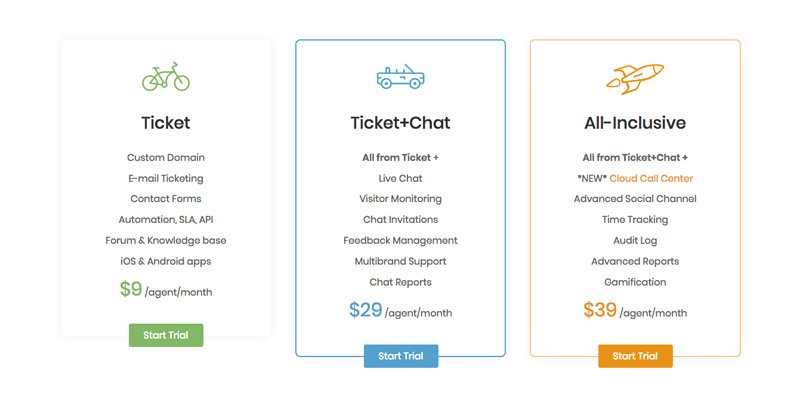LiveAgent is a full web-based help desk appplication with multichannel support which integrates all channels (Email, Phone, Chat, Facebook and Twitter) into one interface.
LiveAgent Review: Pricing
LiveAgent offers 3 pricing plans:
Ticket
$9 per agent/mo
Main features include:
Custom domain parking
E-mail support – Ticketing
Contact forms
Forum & Knowledge base
iPhone/Android app
Ticket + Chat
$29 per agent/mo
Main features include:
All Ticket features
Live Chat
Real-time visitors monitoring
Chat invitations
Feedback management
All-inclusive
$39 per agent/mo
Main features include:
All Ticket + Chat features
Facebook & Twitter
Call center support
Video call
Time tracking
Gamification
Features like Live Chat, Real-time visitors monitoring, Chat invitations or Feedback management are only available starting with the Ticket+Chat, while Facebook & Twitter, Call center support, Video call, Time tracking, Gamification are only available for the All-inclusive plan.
The 14-day free trial starts with the All-inclusive plan, and there’s no credit card required during the trial period.
LiveAgent Review: Design
LiveAgent‘s design is not as up to date, the dashboard is a bit cluttered but intuitive. You may customize it up to one point by adding custom branding.
The interface seems to be geared towards users that have some experience with this kind of software so if you’re just starting out you might need to go through some video tutorials first.
LiveAgent Review: Features
LiveAgent has more than 170 support features and some of the most important include: Automation, SLA, Ticketing, POP3 accounts, Email piping, Departments, Priorities, Statuses, Tags, Rules, Ticket Routing, Canned/Predefined messages, Macros, Email templates, Performance Reports, Voice integration and call recording. Most importantly, LiveAgent also has an integrated live chat feature.
Live Agent Review: Backend Features
The Dashboard gives you overall information about what’s happening into your account. In the Chat section you can see your online visitors running in pending chats, and in the Tickets section you can view all the communication between you and your customers. Next, the Reports tab gives you insights on overall performance, agent performance, department or channel reports. Customer portal allows you to create, manage and customize your online knowledge base.
LiveAgent Review: Reports
LiveAgent has a strong reporting section. Even if you’re running a a one-man business or a medium size organization, every report tool is available, from department reports, usage statistics, performance reports, agent rankings, customer satisfaction ratings and detailed insights of every communication channel: Email, Live Chat, Call Center, Contact Forms or Social Media messages.
LiveAgent Review: Flexibility
LiveAgent has a great set of features making it one of the most competitive help desk software out there, therefore a native iOS and Android app is available, so you can provide customer service while on the go. The app will allow you to transfer and respond to tickets, chat with your customers or get push notifications of new tickets or chats.
A big plus for LiveAgent are the 39 translations available, so your agents can use LiveAgent in the language they prefer.
LiveAgent Review: Extensibility
There are only 41 integrations at the moment but most of the popular online services are available: MailChimp, AWeber, Braintree, Shopify, Facebook, and Twitter.
If you’re code savvy and you’re really tied to a particular web service, there is an API available for creating integrations.
LiveAgent Review: Support
The support section is not as friendly and well organized as you would expect. There are 25 video tutorials available, a getting started section, a technical section (including FAQs) and a support forum.
If you need some fast answers, a live chat option is available on the homepage or you may reach their support team by email, phone and social media.
Conclusion
LiveAgent is easy to learn, use, and implement and it’s perfect for small and medium size businesses. If you’re looking for a live chat option, there’s one included, you’ll just have to sign up for the right plan.
Overall, they do a really good job, they have good documentation and strong reports.