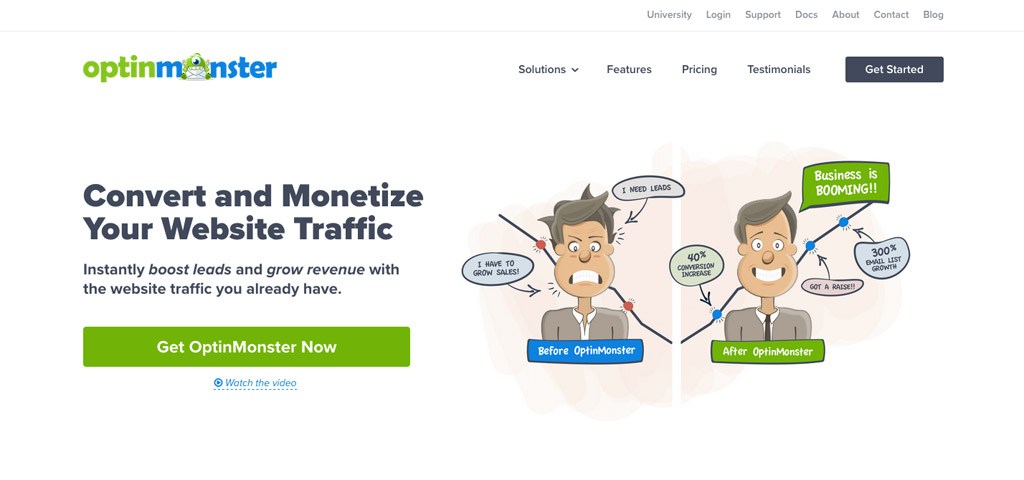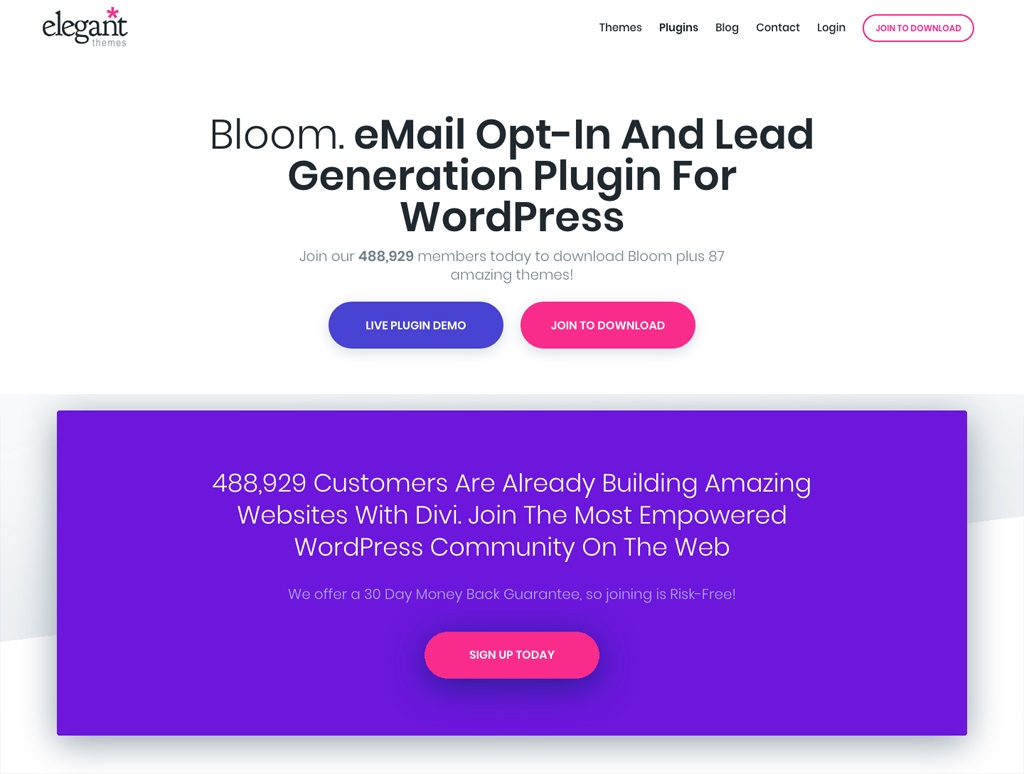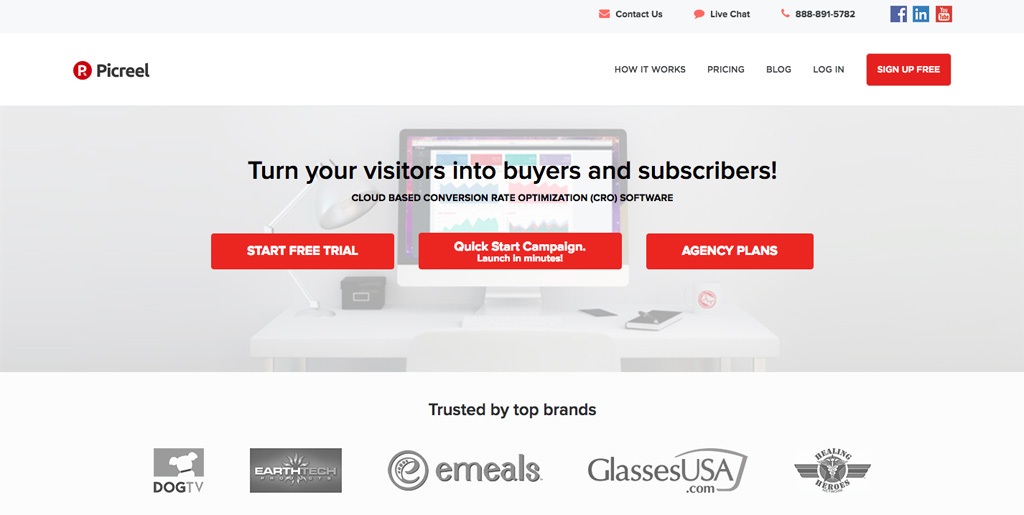One requirement an online business has to meet is building an email list, which is also critical to the success of your business. There are many ways to do this, one of which is to use an opt-in email on your site. If you are able to utilize this tool correctly, you will be able to see a huge progress on your website.
When it comes to opt-in plugins, some of the popular names that come to mind are OptinMonster, Bloom, Picreel, and OptiMonk, which work well with your WordPress website. Among these four heavyweights, OptinMonster is considered as the oldest in the market having been around for quite some time.
However, this does not mean that those who are new, like Bloom, are way behind because in this game, it’s not really the experience but the features.
Let’s take a closer look at each one of them and see which really delivers:
OptinMonster – Convert Visitors into Subscribers
Since OptinMonster is the senior of this group, it’s fair enough to mention it first and examine what is considered by a lot of people as the king of the opt-in forms. Indeed, the tool isn’t called king without a reason because it has a bunch of features you haven’t even realized you need until you encounter them.
For starters, OptinMonster has 7 types of forms, namely Lightbox, Canvas, Mobile, Footer bar, After post, Sidebar, and Slide-in. This feature alone gives you a wide range of choice in how you want your form to look like.
OptinMonster has a front-end designer which makes it easier for you to customize without having the need to customize at the back-end.
OptinMonster has three types of plans – Basic, Plus, and Pro. The Basic plan starts at $9 which you can use in one site, the Plus plan is at $19 which you can use for 3 sites, the Pro plan which is at $29 for an unlimited number of sites and the newly added Growth plan at $49.
OptinMonster Main Features:
- A/B options
- Exit-intent pop-ups – tracks mouse movement of your customers and pops up only when the user is about to leave the site
- Cart and form abandonment
- Smart subscriber recognition
- Monster Link 2-step technology
Pros
- Email integration with major email providers, such as AWeber and MailChimp
- Custom HTML and CSS support
- Eye-grabbing popover effects
- Page level targeting so you can deliver the right offer to different types of visitors
Cons
- Quite expensive if you want to avail the more advanced features
- Visual editor is not drag and drop
Bloom – eMail Opt-In Plugin
Bloom is indeed new to the market and has some of the features OptinMonster has. However, it does not mean that this newbie is a copycat because it has also its own unique fand powerful features making it a good WordPress plugin option.
Bloom has two noteworthy options namely the shortcode and the locked content options. These two features give you an opt-in area at just the right time in your content. As for forms, Bloom has a number of opt-in form options, but two of its most impressive form types are the shortcode and the locked content options.
Bloom was created by Elegant Themes and costs $69, $89, and $249. It also offers a 30-day money back guarantee.
Bloom Main Features:
- 6 different display types
- Automatic pop-up and fly-in trigger
- 16 email marketing integrations
- More than 500 pre-made templates
- Conversion and email list statistics
Pros
- You can show specific forms on various blog fists
- You can disable your opt-in forms on specific posts
- A lot of trigger options available for different types of users
- Run A/B tests on your opt-in forms
- Track your email lists
Cons
- Doesn’t have a drop-down header bar
- Issue of some minor bugs
Picreel – Powerful Conversion Rate Optimization
Picreel is another exit-intent plugin which is compatible with WordPress and Shopify. It allows you to control traffic in your website. Instead, it converts visitors into targeted leads as well as reduce site bounce rates.
Picreel understands user behavior and have provided companies the support they need in maximizing the online traffic of many businesses. What the exit intent technology does is monitor mouse movement, then uses that data to detect whether a visitor is leaving the site or not.
The starter plan costs $14 while the pro plan is $149. Picreel also offers a 30-day free trial. Whether you are getting basic or pro, all plans include features, such as CRM integration, 10-second installation, and onsite retargeting.
Picreel Main Features:
- Reel overlay – lets you customize a branded offer within 30 seconds.
- Identifies what segments are profitable
- ReelSurvey – Serve accurate and targeted personalizations
- ReelLinks – displays an overlay when your visitor clicks
Pros
- Creates valuable leads to optimize traffic
- Leads visitors to checkup thus decreasing cart abandonment
- Integrates with marketing apps and devices
- Increases conversion rates
Cons
- No additional person to monitor the system.
- No guarantees of it be coming an alternative.
OptiMonk – Stop Losing Customers
OptiMonk has a simple and direct way of converting visitors into customers. One notable feature is that their offer shows up at the exact time the visitor is about to live your website. Unlike the other plugins, however, OptiMonk only gives a 14-day free trial.
OptiMonk has five pricing options which starts at $29 while the most expensive is $399.
OptiMonk Main Features:
- Targeting options
- A/B Testing
- Real-time analytics
- Adjustable timing
Pros:
- Simple and easy-to-use
- Google Analytics integration
- Bug-free
- Sends new subscribers to MailChimp immediately
Cons
- Designs are a bit outdated
- No support for table and mobile
- Very basic template editor
The Verdict
The new kids on the block shows a lot of promise; however, the crown still goes to OptiMonster with its vast number of features and forms. In addition, it is also dynamic and stable, not to mention, reliable.
Bloom and Picreel also shows a lot of promise. Perhaps in the coming months, developers will add more features to them. OptiMonk, on the other hand, needs to work on more with their templates.