In today’s Make.com review, we’re looking at the comprehensive no-code workflow building platform, designed to help businesses accomplish more.
Currently, the demand for companies to digitally transform, adapt and innovate is higher than ever. With customer expectations evolving at a rapid pace, and new technologies entering the market at phenomenal speed, brands can’t afford to lag behind.
Unfortunately, the world is also suffering from a major technical skill shortage. Developers with coding knowledge aren’t always available to growing companies with limited budgets.
That’s why no code and low code platforms are becoming more essential. By 2030, experts predict the no-code/low-code development landscape will generate $187 billion in revenue.
Today, we’re looking at just one of the platforms companies can leverage to create their own automated workflows and applications from scratch. Here’s everything you need to know about Make.com, formerly known as Integromat.
What is Make.com?
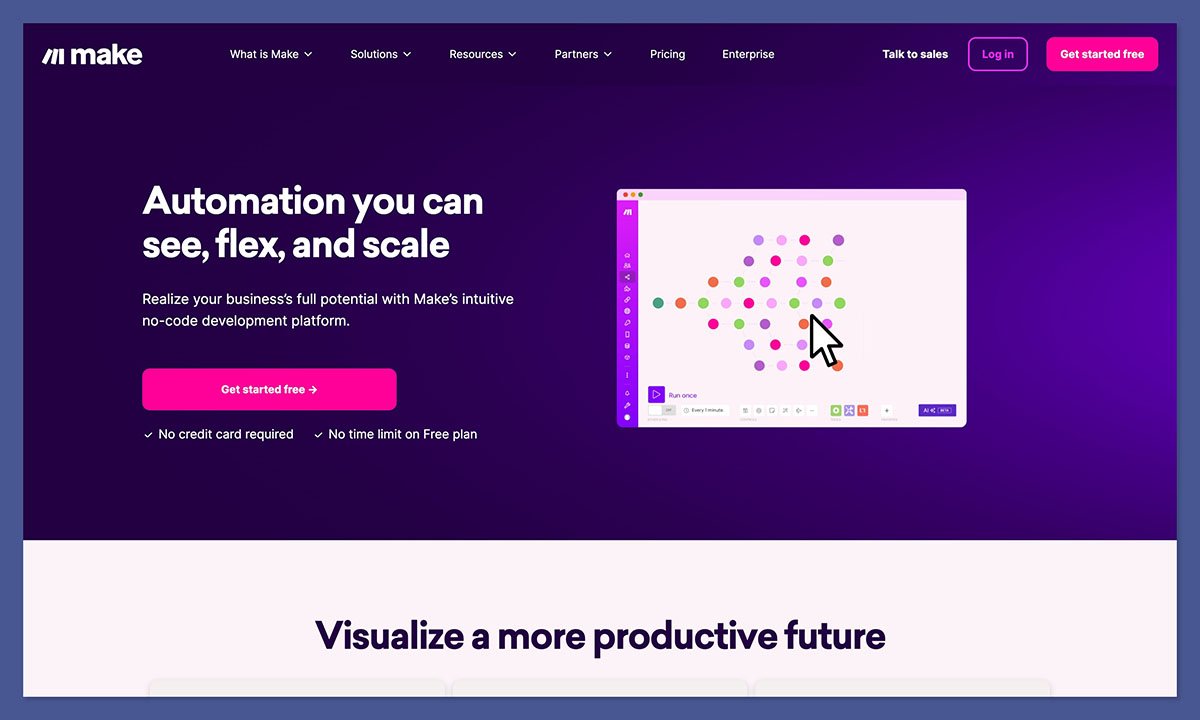
Previously Integromat, Make.com is a forward-thinking no code building solution which thinks outside of the box. Where traditional no-code integration and automation platforms have been notoriously linear and non-intuitive, Make.com gives businesses more freedom to visually create, build, and automate all kinds of workflows.
The all-in-one platform allows anyone from your team to design powerful workflows without the need for developer resources. Marketing staff can use the system to drive more high-quality leads into your funnel.
Sales teams can close deals faster with automated contract management and lead routing. Operations teams can unify systems and align flows of data.
Even your IT team can minimize security breaches and disruptions with immediate incident identification, while HR simplifies the onboarding and hiring experience.
The heart of Make.com is the visual automation builder, which allows users to conveniently drag and drop apps into easy-to-follow workflows. You can connect all of your existing tools into the ecosystem to solve existing problems, or build comprehensive new processes.
Integrated apps range all the way from Stripe, WooCommerce, and Slack, to Telegram, Discord, Monday, Shopify, Facebook, Google, and 1000s of others.
How Does Make Work?
Make.com aims to provide business leaders with everything they need to design, and automate workflows that scale their business. The visual ecosystem ensures you can keep a close eye on everything you create, and visualize solutions to problems. Business leaders can:
- Drag and drop integrations into workflows to connect apps. The convenient drag-and-drop builders connects tools in seconds to create new “scenarios” with simple triggers.
- Design infinite workflows with as many steps or apps as you need.
- Watch your automations run in real-time, and watch data flow instantly. You can also schedule your scenarios to run whenever you need them.
- Choose from thousands of pre-built app connections, or choose to connect to any public API with the Make HTTP app.
- Leverage a full no-code toolkit to control all the components of your workflow execution and data formatting, with a range of simple and straightforward tools.
- Speed up deployment by taking workflows live in the click of a button, with no need to set up or manage any servers.
- Define granular permissions for your team and customers, and collaborate with anyone in a convenient workflow, with tracked history.
The Advanced features of Make.com promise to give businesses the power of a developer without the expense.
Built-in flow control means you can design workflows with various outcomes, process multiple records, and achieve various outcomes individually, or collectively. There are data manipulation tools to transform your data into any format with drag-and-drop functions.
An in-built execution history ensures you can scroll back through actions implemented by your team and analyze potential errors. Plus, there’s a filtering option to manage workflows using conditional statements.
Users also gain access to comprehensive error handling, with the option to set up an alternative workflow when something goes wrong.
On top of a range of integrations, Make.com also comes with HTTP solutions and webhooks, so you can send requests to any public API and trigger workflows from an external web service.
Templates and Ease of Use
Using Make.com to create automations and workflows is notoriously easy. The whole process starts with a selection of phenomenal templates which you can use to empower everyone in your organization. Just some of the options include:
- Sales: Manage order profession with an end-to-end fulfillment automation cycle, or generate custom contracts and NDAs faster for management approval. There’s also an option for intelligent lead routing management, which accurately assigns and distributes leads to global sales teams throughout your organization.
- Marketing: Marketing teams can drive high-quality leads by scheduling, managing, and distributing content across multiple digital channels and social media. There are lead nurturing templates with built-in engagement tracking, and brand reputation management workflows, with options to monitor customer insights and comments.
- Finance: Financial teams can track and streamline accounts payable and purchase order needs by integrating multiple apps. There’s invoice processing automation, for the creation, distribution, and management of invoices. Plus, you can protect company information by automating the secure management and storage of sensitive documents.
- HR: The Human Resources department can create automated employee onboarding solutions with easy-to-use templates, and examine performance management opportunities with a 360-degree evaluation system. There are also tools for managing the talent pipeline, and placing skilled candidates faster with automated role posting on LinkedIn, Facebook, and Twitter.
- Operations/IT: The operations and IT team can identify, escalate, and resolve critical incidents faster with full automation. Employee offboarding tools help to reduce the risk of security breaches by automatically deactivating accounts. Users can also create data pipelines and reverse ETL to prevent errors and the loss of company data.
- Support: Customer service teams have access to automated return and refund management workflows, as well as template for customer onboarding, with solutions that help to accelerate client success. There are also solutions for customer SLA management, with guidelines set for automating the escalation, management, and processing of customer tickets.
In total, there are almost 6,000 templates to choose from to get you started, and you can search through your options by category, or use the search bar to find exactly what you need.
The all-in-one ecosystem really does make it easy for any business to get started with automation and workflow building. Plus, there’s no limit to how much you can visualize.
Whether you’re creating a complex workflow, or connecting a couple of simple apps to help manage the flow of data, Make.com requires absolutely no coding knowledge.
Integration Options
Part of what makes Make.com such a compelling choice for workplace automation, is the fact it already connects with a multitude of the apps and services companies are already using.
There are more than 1,300 pre-built integrations available within the connection ecosystem. You can sort through your options by “Most Popular” or categories. Plus, there’s a convenient search bar.
When you want to add something new to your ecosystem, all you need to do is click on the app you need and enter the appropriate details to get connected.
If your app isn’t available from Make.com yet, you can either reach out to the team to request to have it added, or you can use the Make no-code toolkit to create your own connections.
The no-code ecosystem includes a HTTP app which allows you to connect to any app or service with its own API functionality.
White Label and Enterprise Solutions
For companies and agencies creating productivity flows for their own clients, Make.com has its own white labeling solution. You can use this to access a comprehensive integrated platform, with end-to-end administration and controls, granular permissions, billings, and operations management.
The Make OEM solution comes with flexible licensing options to suit your business model and customer needs. Plus, you can choose from a range of hosting options and application management capabilities to serve the most complex use cases across every industry.
White label companies gain access to all of the features of the Make.com landscape, including thousands of apps and endpoint integrations, endless templates and ready-made custom workflows, and extensive collaboration capabilities. You can also leverage:
- Security: Make OEM operates under the security standards defined in GDPR and ISO 27001.
- SSO: Users can enable OAuth2 or SAML2 compliant single sign-on
- Enterprise app portfolio: There’s extensive access to all business applications
- Global partner network: Reach out to more than 700 certified partners for implementation support and guidance for end-users.
Alternatively, enterprise companies looking to create more comprehensive workflows from scratch can access the “Enterprise” version of Make.com, already leveraged by brands like Meta and Spotify.
The enterprise solution comes with everything businesses need to free up engineering resources and developer time. The solutions can scale rapidly, and be deployed in a matter of minutes.
The all-in-one ecosystem also means companies can maintain a central environment for automations and workflows without having to compromise on flexibility.
Enterprise companies also receive enterprise-level security and governance, with multiple hosting options available for data sovereignty, and high level security standards.
Customer Support
The Make.com help center is brimming with solutions to help business leaders tackle common problems quickly and efficiently. There’s a comprehensive knowledgebase, API documentation, and step-by-step tutorials on everything you need to know about Make.
If you find yourself needing extra assistance, the easiest way to get in touch is to use the contact form. You can highlight exactly which issues you’re having, and upload files to assist the support team.
Although email is the only form of customer contact option available, it’s relatively quick and reliable, so you should get an almost immediate response.
If you’re struggling, you can also reach out to the Make.com community which is packed full of people to help answer your questions. For some plans, Make will also give you your own dedicated customer success and account manager.
Make Pricing
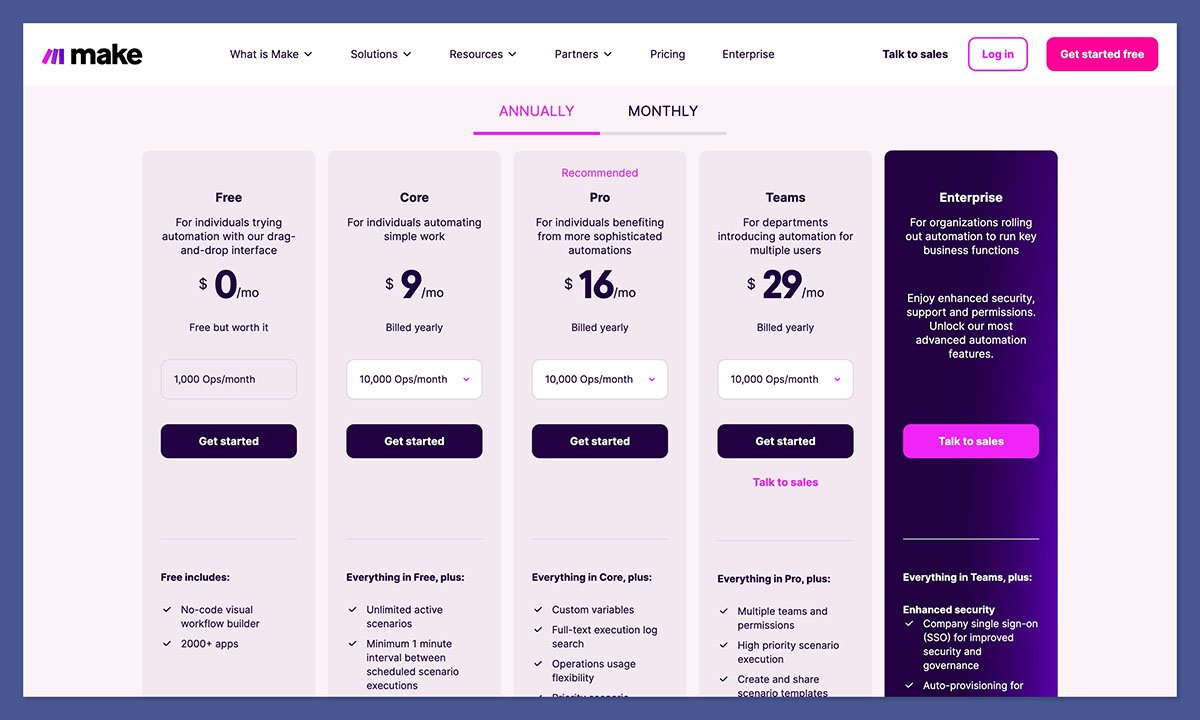
Like many automation tools and no-code applications, Make.com has a range of pricing plans to choose from. The Make pricing plans are available on a monthly or annual basis, with a discount if you commit to yearly billing. Options include:
- Free: Design, build, and automate with up to 1,000 Ops per month, the no-code workflow builder, unlimited users, custom apps, parallel scenario execution, real-time execution monitoring, and two-factor authentication.
- Core: $10.59 per month with all the features of free for 10,000 Ops per month, unlimited active scenarios, 1 minute minimal intervals between scheduled executions, and access to more than 300 API endpoints from Make.
- Pro: $18.82 per month for all the features of Core, plus a full-text execution long search, custom variables, operations usage flexibility, and priority scenario execution.
- Teams: $34.12 for all the features of Pro, as well as high-priority scenario execution, teams and admin roles, creation and sharing of scenario templates and more.
All of the plans, including the free option come with access to customer support, the no code builder, and support for thousands of app integrations.
Verdict
For first-time creators of automations and workflows in today’s evolving digital world, Make.com offers incredible functionality.
Designed for beginners with absolutely no developer knowledge, Make.com, previously Integromat, transforms the way you align and empower your teams.
The solution comes with state-of-the-art security, countless integrations, and a fantastic modular building process, with drag-and-drop visualization.
While the sheer volume of things you can do with Make.com can be overwhelming at first, the technology has a very small learning curve. You don’t have to spend hours figuring out how code connections work.
Instead, you can rapidly create and examine workflows for a range of different business environments. In fact, Make.com allows everyone in your team to become a developer.
With its own free plan, and dedicated solutions for white label and enterprise instances, Make.com has exceptional versatility and flexibility. It also gives you the freedom to add your own app connections from scratch using a built-in HTML app creator.
Overall, if you’re looking for an intuitive automation solution for your business, Make.com, formerly Integromat, is definitely one of the best tools on the market.
