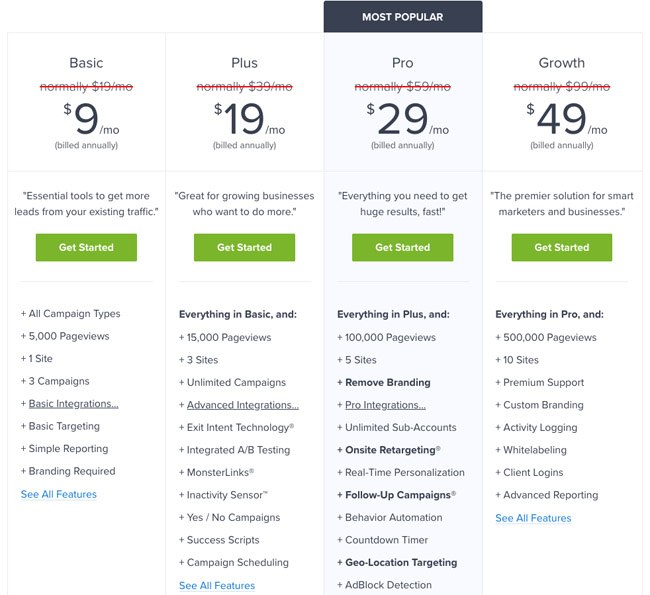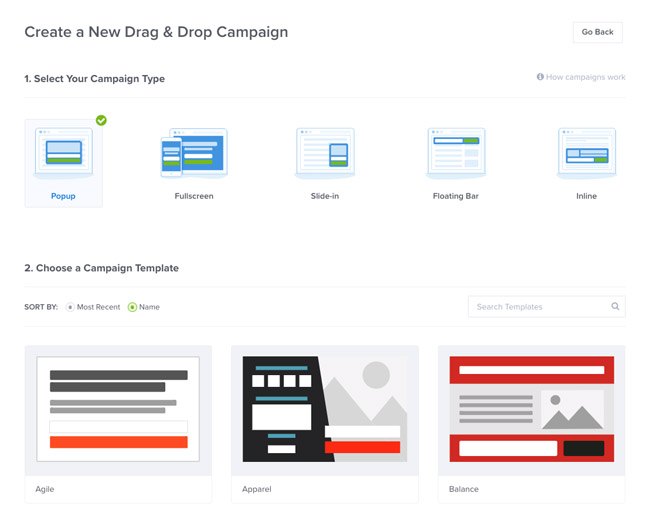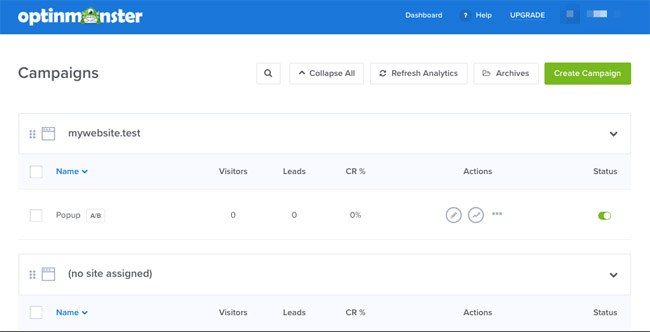OptinMonster is one of the biggest lead-generation applications available on the world wide web. They make the impressive claim that over a billion people see a website with OptinMonster on it every month. That is a huge amount of people! They were founded by two men with a similar goal: to make popups easy to make for anyone. Weather or not this is a good thing is still up for debate.
Lets get started.
OptinMonster Pricing
OptinMonster is pretty reasonably priced. The prices below are monthly, but they offer a discount if you are willing to be billed yearly.
As you can see, some of the most exciting features are disabled in the basic plan. There is still enough to be getting on with, but the real prize here is the exit-intent. That’s the good stuff. It makes it so that every time someone tries to naviagte away from your webpage, it triggers a popup. That gives you a second chance to turn a visitor into a customer.
Anecdotally, it also makes some people think your website is trying to give you a virus, so take that for what it’s worth. Statistically speaking, it really works, no matter how many people you annoy. Regardless, they also offer a free trial, so you can see the impact optins have on your site before you purchase.
OptinMonster Design
OptinMonster has a bunch of super-nice templates, as evidenced below. You can also customize them quite a bit, but the basic templates will be enough for most purposes. If you want to get a popup out there quickly, you couldn’t go wrong by using one of these.
As you can see on the right hand side of the screen, there are a number of different optins that you can choose from. Some of the templates for these are a little sparse. The header and footer bars, while customizeable, are not particularly good looking right out of the gate. They could use some additional design to really make them pop.
OptinMonster Frontend Features
The deep customization options in OptinMonster mean that the frontend is pretty much up to you. All of the templates are easy to navigate, and they shouldn’t frustrate any potential customers.
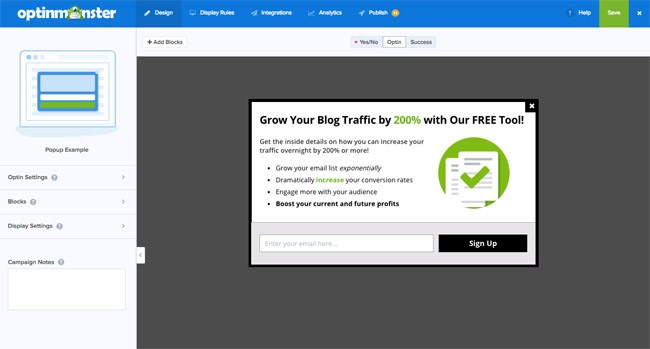 There are a few different options for your popups that give you a number of ways to get conversions. They have all different kinds of optins: scroll boxes, floating bars, inline optins, and full page welcome screens. The popups themselves have a number of tools to make people notice them, exit-intent being the most useful. Exit-intent is quite wonderful. When someone is planning to navigate away from you website, it triggers a popup that can turn the visitor into a customer. It works, too.
There are a few different options for your popups that give you a number of ways to get conversions. They have all different kinds of optins: scroll boxes, floating bars, inline optins, and full page welcome screens. The popups themselves have a number of tools to make people notice them, exit-intent being the most useful. Exit-intent is quite wonderful. When someone is planning to navigate away from you website, it triggers a popup that can turn the visitor into a customer. It works, too.
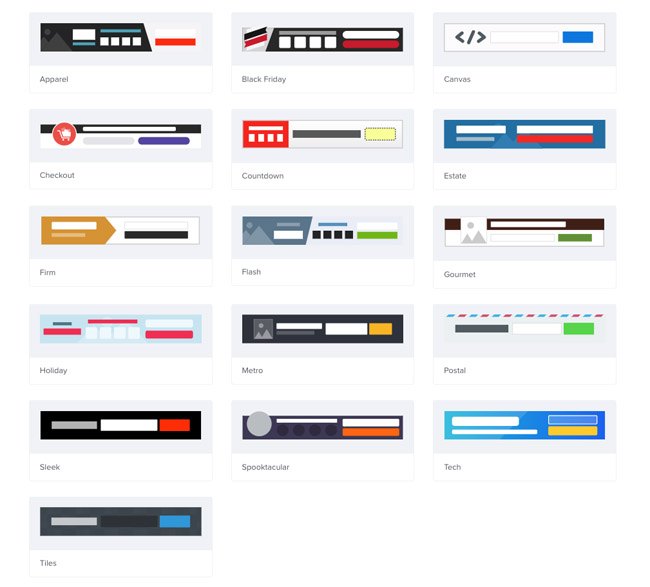
OptinMonster Backend Features
OptinMonster’s backend is friendly and open. It gives you an overview of all of your optins, complete with some quick statistics. It gives you easy access to all of your optins.
OptinMonster also has a good WordPress plugin, so you don’t have to go back and forth between OptinMonster’s website and your own. Unless, of course, you don’t use WordPress. Then you will have the rather tedious task of going back and forth between the two sites.
OptinMonster Reports & Statistics
OptinMonster has a great reports section. They give you a wealth of useful data that’ll streamline your popup attack. The A/B testing in particular is very useful for finding the best popup to use on your site. The A/B testing allows you to put up two very similar popups that appear to different users. Each of the popups’ conversion rates are tracked individually, so you can see which one works best.
Look at all those statistics! They give you a conversion rate, number of conversions, number of visitors, and even how many conversions per day in a convenient graph.
OptinMonster Flexibility
There’s lots of things you can do in OptinMonster. This app will let you bend popups to your will. You will become the master of popups. OptinMonster is one of the more flexible applications we’ve reviewed. They have all of the usual popup templates, as well as a few other things. The inline optins and floating bars are a much less intrusive way to get conversions. Here’s a selection of the templates:
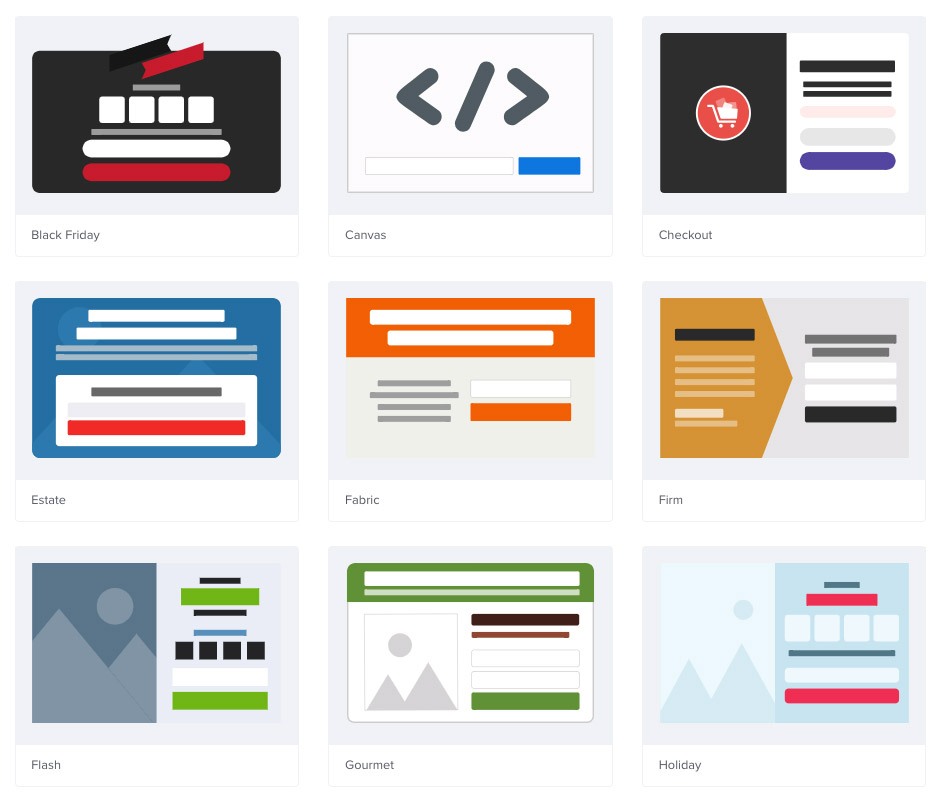 Look how pretty those are. They’re well worth your time.
Look how pretty those are. They’re well worth your time.
OptinMonster Extensibility
OptinMonster has a bunch of integrations. They work with pretty much anything you need them to.
Apps that work with OptinMonster:
AWeber
ActiveCampaign
Campaign Monitor
Constant Contact
ConvertKit
Customer.io
Drip
Emma
Feedblitz
Feedburner
GetResponse
HubSpot
InfusionSoft
Mad Mimi
MailChimp
MailPoet (Wysija)
MailerLite
Marketo
Pardot
SendinBlue
TotalSend
WordPress Plugin
iContact
It seems they have an integration with pretty much any app you choose to use. They are particularly strong when it comes to email marketing apps.
OptinMonster Support
The support is a little lacking. They have an extensive self-help section, but no personal real-time support. You can submit a support ticket, and they are pretty quick to respond to them; but that is not much of a substitute for talking to a person in real time. A live chat service would fix this problem, and it is honestly surprising that OptinMonster does not have that.
The self-help resources are quite useful, however. Most of the basic questions that you’ll have while trying to set up your optins are easily answered in the FAQ or knowledgebase.
Conclusion
If you need an optin application, look no further than OptinMonster. They have excellent design features, a great reports section, and a supremely usable interface. There are lots of different popup templates to choose from, and they will get you started quickly. You can have a popup running on your website in less than an hour.
Their support is a bit lackluster, which is disappointing. It is one of the only things OptinMonster is not very good at. Also, some of their templates for the other optin forms (sidebars, inline) could use a little bit of a spruce-up. Overall, OptinMonster is the best bang for your buck when it comes to optin forms and exit-intent.