Quick Verdict: If you’re building an ecommerce store, Shopify is the better choice. If you’re building a custom web app or SaaS, Bubble is more flexible.
Shopify is designed specifically for selling products online. It’s fast to set up, beginner-friendly, and handles everything from payments to inventory.
Bubble, on the other hand, is ideal if you’re creating something more complex — like a platform, dashboard, or marketplace — and need full control over how it works.
I’ve worked with both platforms. This comparison is based on real-world experience, not just feature lists.
Let’s walk through everything that matters — from ease of use to pricing — so you can make the right call for your project.
What Are Shopify and Bubble Really Built For?
Before diving into features, here’s the first thing you need to understand: these platforms weren’t made for the same job.
Shopify: Built for Ecommerce
Shopify is a hosted ecommerce platform that lets you launch an online store fast. You get:
-
Ready-made templates
-
Secure checkout
-
Inventory and order management
-
Apps for SEO, marketing, CRO
-
Built-in hosting and payments
You don’t have to touch code. Just pick a theme, add products, and go live.
Bubble: Built for Web Apps
Bubble is a no-code visual app builder. You’re not just dragging and dropping design — you’re creating:
-
Databases and custom data types
-
Workflows and logic flows
-
APIs and custom integrations
-
Membership systems, user dashboards
-
Full web apps — not just websites
You’re building an app, not a store.
Verdict: Know Your Goal First
If you’re trying to sell physical or digital products, Shopify wins hands down.
If your idea is more than just a shop — think booking tools, marketplaces, portals, SaaS — then Bubble is the better choice.
Ease of Use: How Hard Is It to Build Something?
I’ve used both platforms as a non-developer. Here’s what the learning curve actually looks like.
Shopify: Plug and Play
Shopify is made to be simple. You can go from zero to live store in an afternoon.
What you can do without touching code:
-
Set up a homepage with sections
-
Add products and pricing
-
Set up payments (Shopify Payments or Stripe)
-
Launch a blog
-
Install apps for upsells, reviews, email, etc.
The admin dashboard is clean. The learning curve is short. If you’ve ever used WordPress or Squarespace, you’ll find Shopify familiar.
Bubble: Visual Coding (But Still Coding)
Bubble’s interface looks like a drag-and-drop builder, but make no mistake — you’re building workflows, defining logic, and structuring databases.
That means:
-
You need to understand states, conditionals, and event triggers
-
You’ll likely watch a ton of tutorials early on
-
Debugging is part of the process
-
Custom styling takes effort
It’s still no-code, but it’s not beginner-easy. More like “non-developer who’s ready to think like a dev” easy.
Verdict: Shopify Is Easier for Beginners
If you just want to start selling, Shopify is faster and simpler.
Bubble gives you full control, but that control comes with complexity.
Customisation: How Much Can You Change?
Here’s where things get interesting. Flexibility is often the make-or-break factor.
Shopify: Custom Themes and Apps
Shopify gives you design templates and hundreds of apps. You can also customise your theme using Liquid (Shopify’s templating language) if you know code.
You can:
-
Change colours, layout, branding
-
Add features via the app store (subscriptions, bundles, SEO tools)
-
Use third-party tools like Replo or Shogun for more control
-
Go headless with Hydrogen + Oxygen (but that requires dev help)
There are limits. You can’t change the core backend. And custom logic isn’t easy unless you move to headless.
Bubble: Full Flexibility
With Bubble, you can design everything from scratch.
-
Every page, input, and workflow is in your hands
-
You can build custom signup flows, dashboards, role-based access
-
API integrations let you connect anything (Stripe, Shopify, Mailchimp, etc.)
-
Logic-based conditions can change what people see and how data is handled
The tradeoff? It takes more time. And you’ll need to think like a system architect — even without writing code.
Verdict: Bubble Wins on Flexibility
If you want to fully control how your site behaves, Bubble gives you that freedom.
Shopify can get 80% of the way there with themes and apps — but that last 20% takes workarounds or dev work.
Ecommerce Features: What’s Built In?
If you’re here to sell, you’ll want to know which one handles ecommerce better right out of the gate.
Shopify: Ecommerce Is the Core
This is where Shopify shines. Out of the box, you get:
-
Product pages, collections, and variants
-
Discount codes and gift cards
-
Secure checkout and payment processing
-
Shipping rates and fulfillment tools
-
Abandoned cart recovery
-
Analytics and conversion tracking
You can expand all of this with apps — whether it’s subscriptions, reviews, bundling, or affiliate tools.
Bubble: DIY Ecommerce
Bubble doesn’t have built-in ecommerce.
You’ll need to:
-
Set up a products database manually
-
Connect Stripe or PayPal for payments
-
Create order workflows yourself
-
Handle email confirmations, receipts, and shipping logic
You can make it work — I’ve done it — but you’re building your own system from scratch.
Verdict: Shopify Wins on Ecommerce
If you’re focused on ecommerce, Shopify is purpose-built for it. No contest.
Bubble can do it — but only if your store is just one part of a much bigger custom app.
Performance, SEO, and Scalability
These technical factors can make or break your long-term growth.
Shopify: Optimised for Speed and SEO
Shopify is hosted on fast servers with CDNs, SSL, and caching built in.
What you get:
-
Clean URL structures
-
Mobile-optimised themes
-
Easy SEO tweaks (titles, metas, alt text)
-
Fast page loads for product pages
-
Built-in schema markup
Shopify is also PCI compliant and handles traffic spikes without breaking.
Bubble: Performance Depends on Build
Bubble gives you more control, but that means performance is in your hands.
-
You can slow down pages by overloading them with workflows or repeating groups
-
SEO setup is manual — you need to define titles, slugs, metas yourself
-
Page speed can vary depending on how you structure your data and logic
-
Hosting is on AWS, but shared unless you pay for dedicated plans
You can make it fast — but it takes effort and knowledge.
Verdict: Shopify Wins on Out-of-the-Box Performance
For most use cases, Shopify delivers faster speeds and better SEO with less work.
Bubble needs performance tuning, especially on larger apps.
Pricing Comparison
Shopify Pricing
Shopify keeps its pricing straightforward, but there are a few hidden costs to watch out for like app fees, transaction charges, and premium themes.
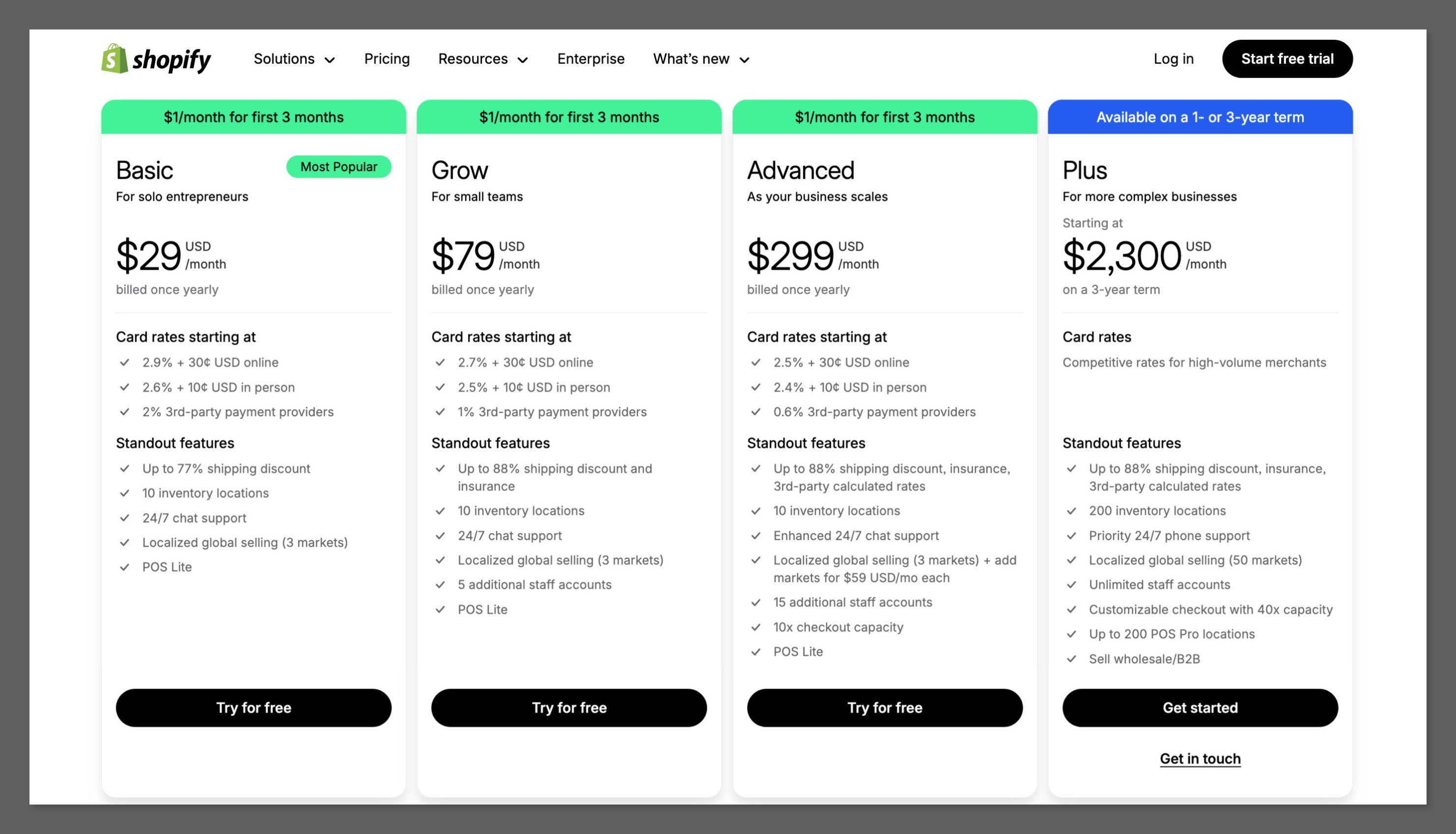
Here’s a breakdown of Shopify’s main plans:
Basic Plan – $39/month
Best for new ecommerce stores or solo founders just starting out.
Includes:
-
Online store with unlimited products
-
Secure checkout and Shopify Payments
-
Discount codes and gift cards
-
Manual order creation
-
Basic reports and analytics
-
Up to 1,000 inventory locations
-
24/7 support
Note: You’ll pay 2.9% + 30¢ per online transaction (or less with Shopify Payments).
Grow Plan – $105/month
Great for growing businesses with higher order volume.
Everything in Basic, plus:
-
Better credit card rates (2.6% + 30¢ per online sale)
-
Standard reporting
-
More advanced analytics
-
Up to 5 staff accounts
-
International pricing and domains
-
Lower transaction fees
This plan gives you more control over branding, scaling, and expanding globally.
Advanced Plan – $399/month
Built for scaling businesses that need custom reporting and automation.
Everything in Shopify, plus:
-
Advanced reports with custom fields
-
Third-party calculated shipping rates
-
Lower card fees (2.4% + 30¢ per online sale)
-
Up to 15 staff accounts
-
Duties and import taxes (for international selling)
If you’re selling internationally at scale or need tight control over logistics, this plan gives you those tools.
Shopify Plus – Starts at $2,300/month
Enterprise-grade ecommerce infrastructure for large brands.
Includes:
-
Headless commerce options
-
B2B selling tools
-
Shopify Flow automation
-
Priority support
-
Dedicated account manager
-
API limits increased
-
Custom checkout experiences
-
Access to Shopify Functions and Hydrogen storefronts
Shopify Plus is what you’ll see powering brands like Gymshark, Allbirds, and Kylie Cosmetics.
Extra Costs to Keep in Mind
-
Themes: Premium themes start around $180 (one-time)
-
Apps: Monthly fees add up fast ($5–$100+/month depending on tools)
-
Transaction Fees: 0.5%–2% unless using Shopify Payments
-
POS Add-ons: If you sell in-store, POS Pro is $89/month per location
Bubble Pricing
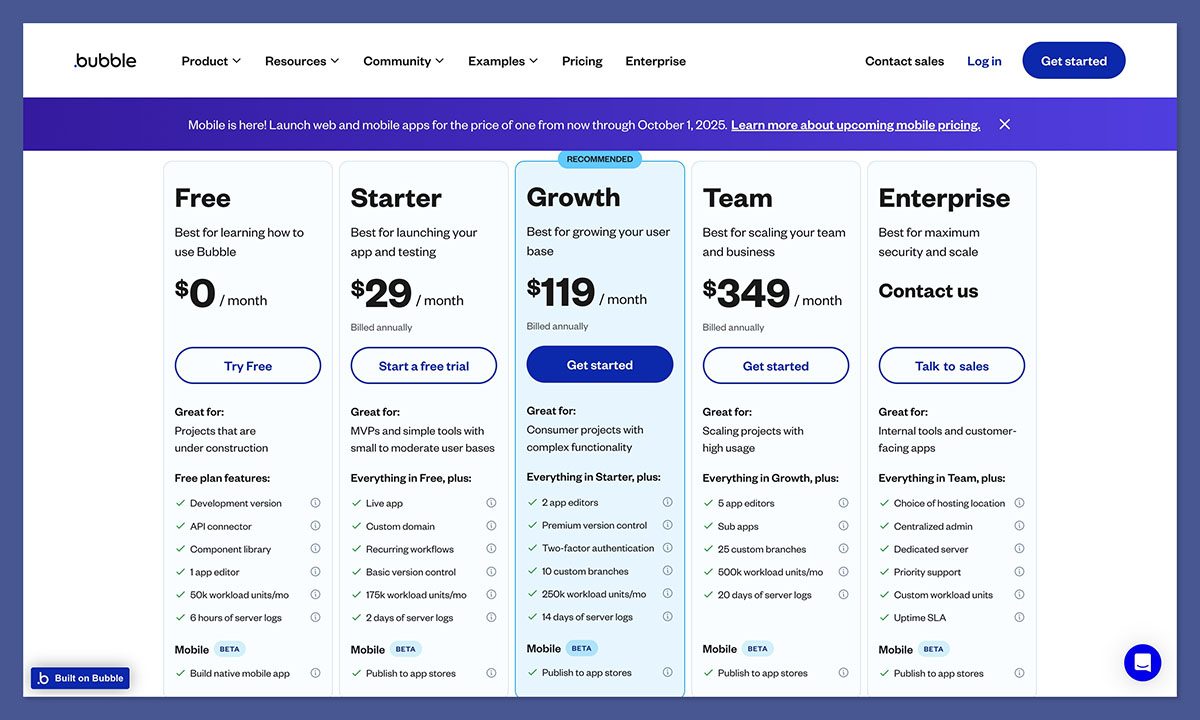
Bubble has a very different model. You can build and test for free, and only pay when you go live.
Here’s how the current tiers break down:
Free Plan – $0/month
Best for learning and building under construction apps.
Includes:
-
Full development environment
-
API connector
-
Component library access
-
1 app editor
-
50,000 workload units/month
-
6 hours of server logs
-
Native mobile app building (Beta)
You can build fully functional prototypes here — no credit card required.
Starter Plan – $29/month (billed annually)
Ideal for launching simple apps or MVPs with a small user base.
Everything in Free, plus:
-
Live app hosting
-
Custom domain support
-
Recurring workflows
-
Basic version control
-
175,000 workload units/month
-
2 days of server logs
-
Mobile app store publishing (Beta)
This is usually the first plan people use to take their MVP live.
Growth Plan – $119/month (billed annually)
Designed for apps with more users or complex features.
Everything in Starter, plus:
-
2 app editors
-
Premium version control
-
Two-factor authentication
-
10 custom branches
-
250,000 workload units/month
-
14 days of server logs
-
Mobile publishing (Beta)
If you’re running a consumer app or charging users, this plan gives you the power to scale.
Team Plan – $349/month (billed annually)
Built for scaling teams and higher-traffic apps.
Everything in Growth, plus:
-
5 app editors
-
Sub apps
-
25 custom branches
-
500,000 workload units/month
-
20 days of server logs
-
Mobile publishing (Beta)
Ideal for teams collaborating on complex systems.
Enterprise Plan – Custom Pricing
Best for high-security, high-scale internal tools or customer apps.
Includes:
-
Hosting region control
-
Centralized admin tools
-
Dedicated server options
-
Custom workload units
-
SLA-backed uptime guarantees
-
Priority support
-
Mobile publishing (Beta)
You’ll need to speak with Bubble’s sales team to get exact pricing here.
Verdict: It Comes Down to What You’re Building
Shopify is cheaper and faster for ecommerce, but costs can rise with third-party apps and fees.
Bubble gives you more flexibility, and you can test for free — but building takes more time. It’s often more affordable in the long run for SaaS-style projects or platforms that would otherwise need developers.
Real-World Examples
Let’s look at a few actual use cases.
Shopify Success Story
Gymshark started on Shopify. They used it to handle massive Black Friday traffic, scale internationally, and plug into tools like Klaviyo for email and Meta for ads.
Why it worked: Fast setup, reliable checkout, powerful backend.
Bubble Success Story
Qoins (a fintech app that helps users pay off debt) was built entirely on Bubble. They used workflows, APIs, and databases to build a working MVP that attracted investors.
Why it worked: Full backend control, no need for developers at launch.
Final Verdict: Which One Should You Use?
Here’s how I’d break it down.
Use Shopify If:
-
You’re launching an ecommerce store
-
You want to go live fast
-
You need a solid system with minimal dev work
-
You care about SEO, speed, and support
Use Bubble If:
-
You’re building a custom app, marketplace, or SaaS
-
You need full logic control
-
You’re comfortable learning workflows and logic
-
You don’t want platform limitations
Or in plain terms:
Shopify = Store
Bubble = Product
