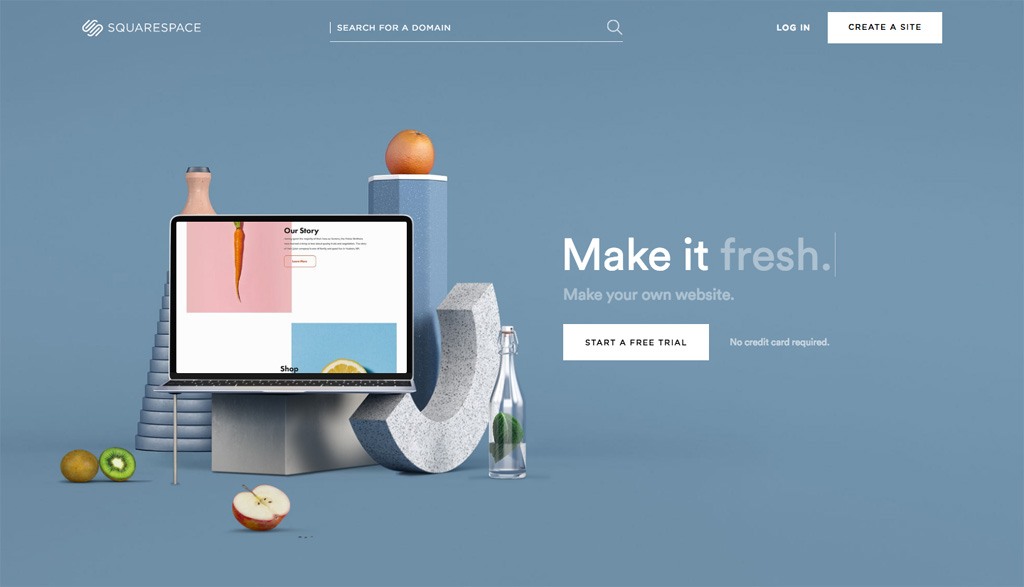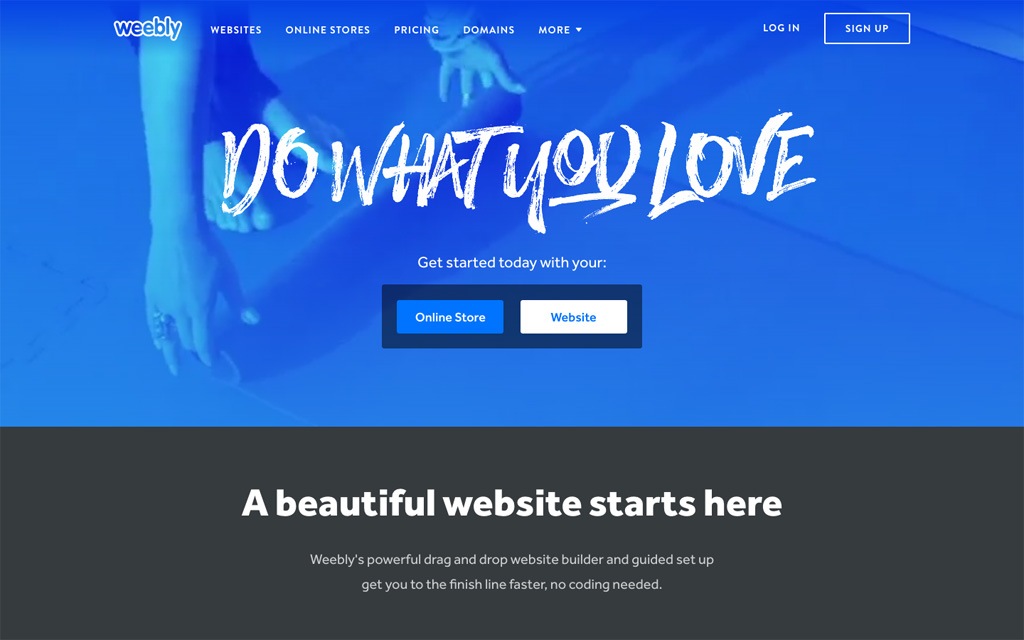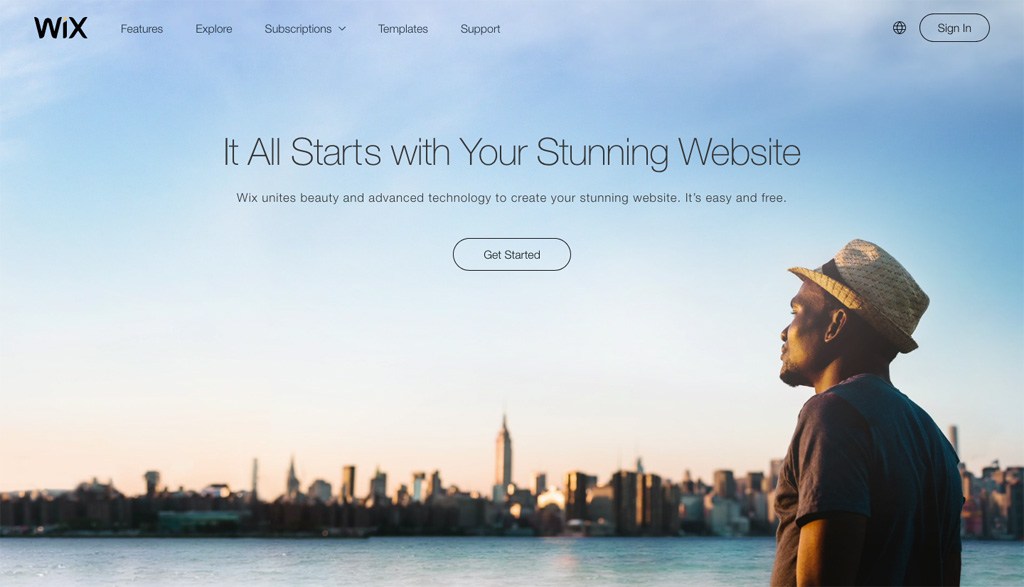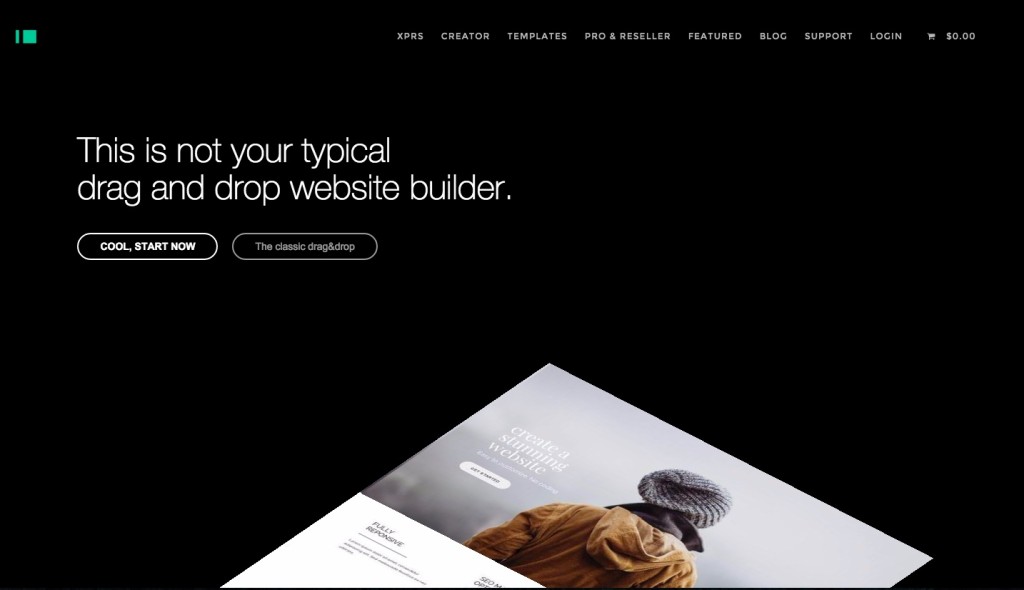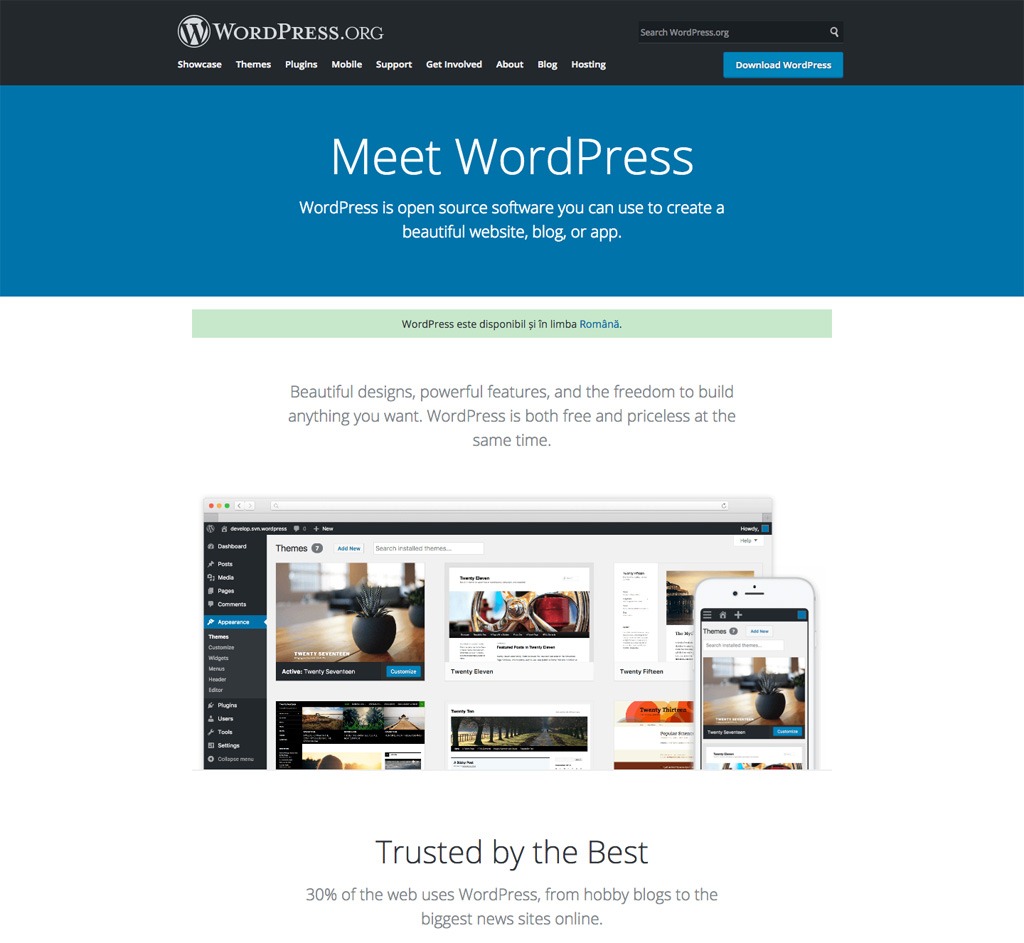Two of the most common dilemmas of people who want to build a website is paying a lot of money and spending countless hours on some source code as you sweat it out all by yourself. The anxiety is doubled up if you are a beginner who has no idea what to do. Fortunately, there are website builder tools that make the job easier and faster, even if you don’t know how to code.
The question, however, is how do you know which website builder will deliver the best results with regards to the time and money you will invest? In this review, we will compare five of the most popular website builders on the market based on their features, pricing, and performance. We will also present their top pros and cons to help you choose which one is best for your needs.
In this side-by-side comparison, we will review Squarespace, Weebly, Wix, IMcreator, and WordPress.
Squarespace – Share Your Passion With The World
Squarespace is an extremely design-driven website builder which delivers a visually rich experience through its rich imagery. Its drag and drop editor allows you to have an active role in building your website as well as customizing it. Therefore, if you are looking for a tool that will give you a website with rich imagery or a clean and chic design, Squarespace is definitely for you. Aside from that, it is easy to use without any coding knowledge required.
Squarespace offers a free 14-day trial with nor credit card required. If you decided to go premium, Squarespace has three different pricing plans: Cover page which $5 (annual)/ $7(monthly), Personal page is $8(annual)/ $12(monthly), and business $18(annual)/ $26 (monthly).
Squarespace Main Features:
- Custom domain
- Customizable style editor and content layouts
- Install multiple templates
- Built-in mobile compatibility
- Modern design templates and shoppable lookbooks
- Social media support
- Has CDN for images
- Audio collections
Pros
- More than 510 professional looking templates
- Drag and drop builder is very easy to use
- Comprehensive tutorials
- Extensive support – 24/7 email support, weekday live chat support, help center, community answers
Cons
- Free plan has very visible advertisement
- You have to rebuild your content if you change template
- URL structure is not impressive
Weebly – The Easiest Way to Make a Website
Weebly was originally created to help users create a simple site, like an online portfolio.Although this website builder has evolved, you can still see this goal in its features, structures, and user interaction. In fact, you can probably build a simple website in just a couple of steps and clicks.
One thing that’s great about Weebly is it asks what the purpose is of your website right away. After that, it generates suggestions where you can choose your theme, the color, as well as your website address.
Weebly has a free trial period. After that plans are at $3.29, $6.63, and $19.54.
Weebly Main Features:
- App center with one-click integrations
- Fully customizable themes with HTML and CSS support
- Free hosting
- Personalized domain and email address
- SSL checkout
Pros
- One of the easiest website builders to use
- More than 40-page design layouts to choose from
- Number of mobile responsive templates are increasing
- Allows you to create sites as sub-domain
Cons
- Free plan is limited to only 5 pages
- Template designs are not as sophisticated as the others
- Custom optimization is limited
- Tutorials are not comprehensive
Wix – It All Starts With a Stunning Website
Wix is a website builder that allows its users to get hands-on in building their website from start to finish through its pre-made designs. In short, if you don’t have that big budget to hire a professional to build your website, then Wix is a great option for you.
It is a pure WYSWIG website builder with a drag and drop editor which is easy to use. Just like Weebly, Wix asks you right away what your site category is. Then you can proceed and build your site. Once you select the design, you have the freedom to adjust it using the custom builder app and, just in case, you get lost, you can always rely on their video tutorials to help you set up.
Wix has a free version but premium plans start at $4.08/month to $16.17/month. All premium plans include free hosting, domain connection, and premium support among others.
- Wix Main Features:
- More than 70 categories and 500 templates
- WYSWIG site content editor
- Advanced image editor
- Custom domain name
- One-page templates
- More than 40 galleries
- App market
- Custom fonts integration
Pros:
- Free and reliable hosting
- Responsive design built by HTML5
- Increasing number of mobile impressive templates
- They have different kinds of support which include phone and email support.
Cons
- Not designed for complex e-commerce endeavors
- Can’t change your templates
- Too many designs to choose from
IM Creator – Not Your Typical Website Builder
IM Creator can be considered as one of the new players in the market. When it comes to simplicity and ease of use, it is one of the fastest website builders using several templates. IM Creator has some clean and professional designs as well as various categories.
It gives you two options when you start: start with a blank site or use a template. This is a great advantage for advanced users because only a few sites allow you to start with a blank.
IM is has 2 pricing options – free and premium plans. Premium plans start at $9.95/month.
IM Creator Main Features:
- Drag and drop editor
- Web standard compliant
- XPRS – latest product touted as ‘better than WordPress’
- Mobile LiveSite builder
Pros
- Pre-populated templates for fast publications
- More than 70 eye-catching templates
- Free unlimited hosting
- Allows you to export your entire website from IM to another
- Easy pricing plan
Cons
- Free service only allows up to 50mb of content
- No e-commerce features
- You will have to rebuild your content if you change templates
- Free service has large advertisements
WordPress – Free and Priceless at the Same Time
When it comes to website builders, WordPress needs to introduction. It is powerful, flexible, and highly customizable with hundreds of templates and dozens of widgets to choose from. With these extensive lists, WordPress is ideal for bloggers and businesses at all levels.
Signing up for WordPress is easy – just enter your username, password, and email address. It is free if you use the WordPress platform but not free if you buy a .com or .org.
WordPress Main Features:
- Thousands of themes to choose from
- Visual editor
- Mobile optimized and iPad enhanced templates
- Import feature
Pros
- Highly customizable
- Lots of templates and plugins to choose from
- Easy to use
- Search engine and SEO friendly
- Massive amount of tutorials and community help
Cons
- Requires upfront time to learn the platform
- Has some learning curves
The Verdict
We could say that it is a tie between Squarespace and WordPress because your choice depends on your goal. If you are looking for polished and responsive teams, the Squarespace wins. However, if you are looking for highly customizable and flexible tool, WordPress wins.