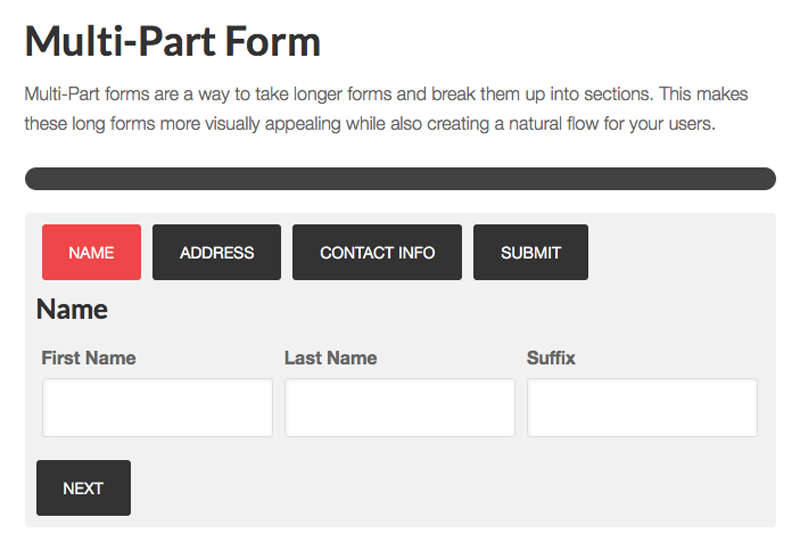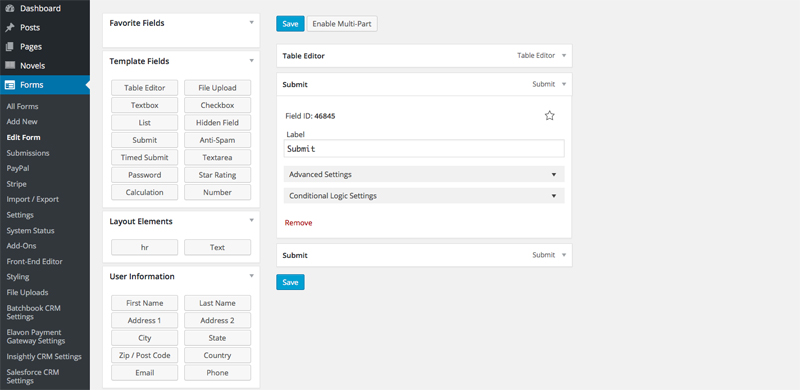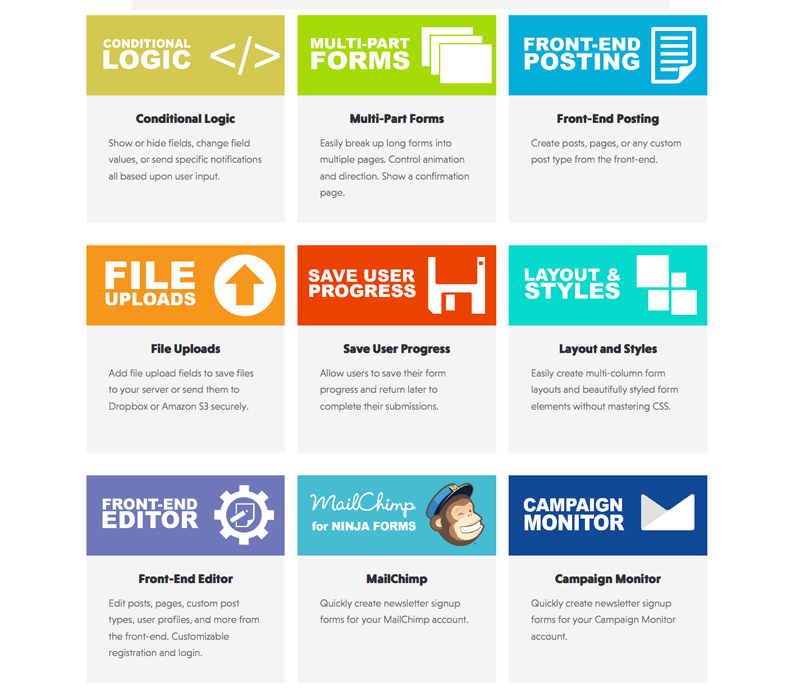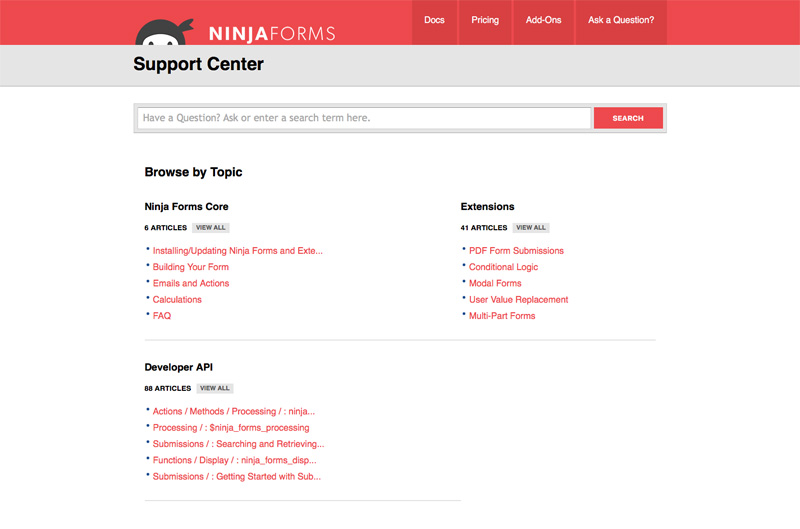Ninja Forms is a WordPress plugin that will help you create forms with a simple drag and drop interface integrated directly inside of your WordPress admin pages. Ninja Forms is a powerful tool, that could get a bit pricey at the high end level, but the best is that a free plan is also available (with unlimited email and actions).
Ninja Forms is one of the most powerful online form plugin for WordPress, but if your website is build with another CMS please consider the other forms builders we have reviewed.
Ninja Forms Pricing
Ninja Forms are a bit pricy as especially if you plan using add-ons.
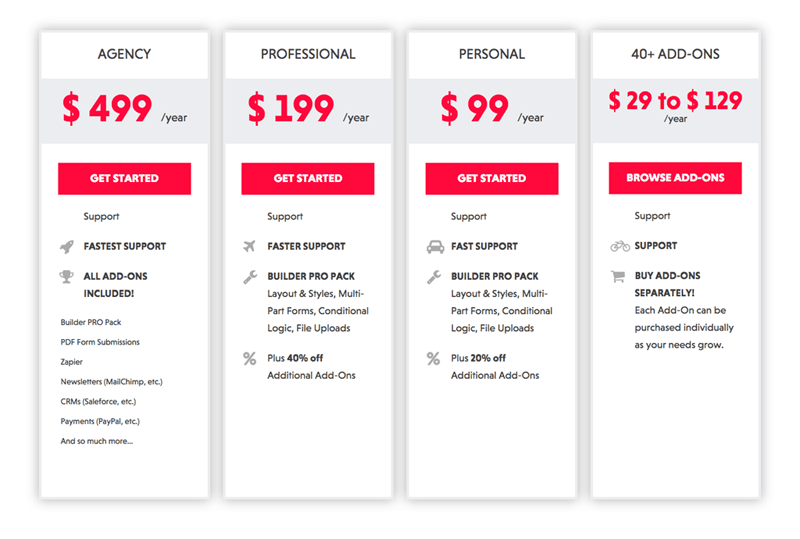
Here’s what you get with the NInja Forms pricing plans:
- Personal Plan: $99 – This one is going to offer more features like Conditional Logic, File Uploads or Multi-Part Forms. Plus, you get 20% off for any additional adon installed. Depending on how many add-ons you choose and how many websites you own the price will vary. All of this for 1 site with 1 year of updates and support.
- Proffessional Plan: $199 – This plan includes 40% off aditional add-ons witch may be installed on up to 20 sites, plus even faster support email response times (8 business hours).
- Agency: $499 – With the Pro Membership you’ll have access to all 40 add-on that Ninja Forms sells at this moment, priority email response (4 business hours), Live / Screenshare support, access to the Builder PRO Pack, PDF form Submissions and integrations with popular online services like MailChimp, Salessforce, PayPal or Zapier.
Keep in mind that for all plans you will get a full year of support and updates from the date of purchase. If you wish to continue getting support or updates after one year you will have to renew your subscription.
Ninja Forms Design
Ninja Forms have a clean and simple design. There are no form templates available at this moment but customization is possible, although not on a deep level, but is enough to integrate the forms with your website design.
If you wish to customize your design a drag and drop editor is available, being already familiar with the WordPress interface will help.
Ninja Forms Features
Most of Ninja Forms’ features are available as add-ons: conditional logic, multiple forms, file uploads, login customization. Check pricing to see exactly how many add-ons are included in every plan. If you need more features but want to stay on budget go with Gravity.
Frontend posting is a great feature that allows you to create posts, pages, or custom post types from user input.
Here is a list of the core features available:
Drag & Drop Form Builder
Unlimited Emails & Actions
Submission Management
Anti-spam Measures
Other features are available as add-ons:
Conditional Logic
Multi-Part Forms
Front-End Posting
File Uploads
Save User Progress
Layout and Styles
Front-End Editor
Ninja Forms Backend Features
Being a WordPress plugin, Ninja Forms embeds itself into the backend of the CMS. If you are familiar with WordPress you’ll have no trouble working creating your forms.
Just select New form to access the drag and drop form builder. The add-ons and extensions will also be available under the Forms menu.
Ninja Forms Extensibility
Ninja Forms integrates with the most popular email marketing app like AWeber, MailChimp or Constant Contact, GetResponse or iContact so you can quickly create newsletter signup forms.
Here, check out the list and see if any of your favorite programs are on there:
MailChimp
Campaign Monitor
Constant Contact
Pushover
FreshBooks
AWeber
PayPal Express
MailPoet
Mad Mimi
Zoho CRM
Capsule CRM
Stripe
Insightly CRM
Batchbook CRM
Sendy
PopControl
Trello
Elavon
Zapier
SalesForce CRM
Zoho Creator
Vimeo Uploader
iContact
GetResponse
Slack
CleverReach
Webhooks
Ninja Forms Membership Bundle
Excel Export
WebMerge
Help Scout
Emma
Ninja Forms Flexibility
All the add-ons available make Ninja Forms a very flexible form builder but at the same time if you are planning on using too many of these extensions the service will get a bit costly.
Using the Excel Export add-on you can export Ninja Forms submissions to an Excel file.
Ninja Forms Statistics
The User Analytics extension will help you collect data about users who submit your forms.
You’ll also be able to capture the OS, IP address, Browser & Version. If the user’s IP is in the database you’ll also be able to see the Country, Region, Postal Code and City.
Ninja Forms Support
Ninja Forms also provide a extensive knowledge base and very good documentation. They offer support via email, with different response times, depending on the subscription (from 24 business hours for the free plan to 4 business hours for users with pro membership).
Conclusion
Ninja Forms might be great, but only if you use WordPress. Having a free plan, Ninja Forms could also be a really good option for anyone who needs to get started with forms but don’t want to spend more money. As you start to need more features this service will start to get a bit pricey.
Overall, they do a good job, they have good documentation and statistics and if you’re already familiar with WordPress you’ll have no trouble working with the interface.